Hello guys, in this article I am back to show you how you can launch your first NFT Collection on OpenSea platform for free. You don’t have to pay money for a gas fee. We will go through step-by-step, by creating our account, minting our NFT, and finally selling it for any price we want. So let’s get started..
1. Create new account in OpenSea
OpenSea is the biggest NFT platform at the moment where a lot of the most popular NFT Collections like Bored Ape Yacht Club and Cryptopunks are being sold. So we are also going to use the same place to upload our NFTs. The website of OpenSea is this one: https://opensea.io/. To create a new account you just have to go to the website and click the CREATE button. Then it will show you different wallets that you can use to register in OpenSea. We will choose Metamask because it is the best and most popular Ethereum Wallet at the moment, I will show you how to set it up in the next step.
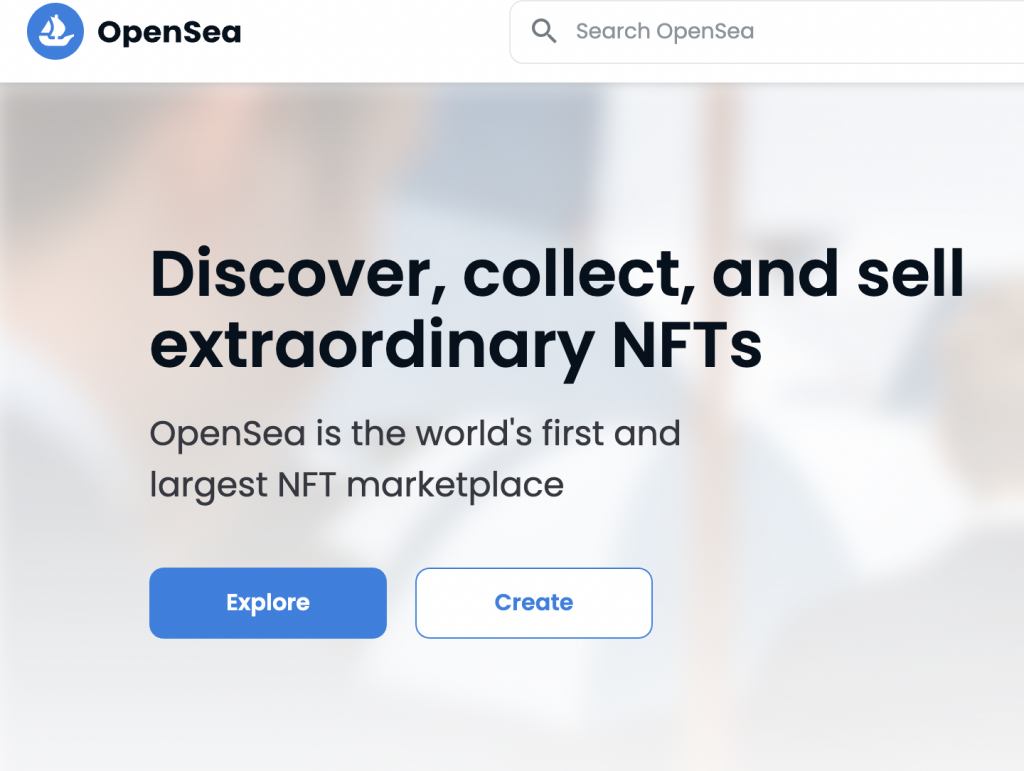
2. Setup Metamask, create a new wallet.
- In OpenSea you have to choose Metamask wallet option. It will show you to install the chrome extension of Metamask so go ahead and intsall it in your chrome.
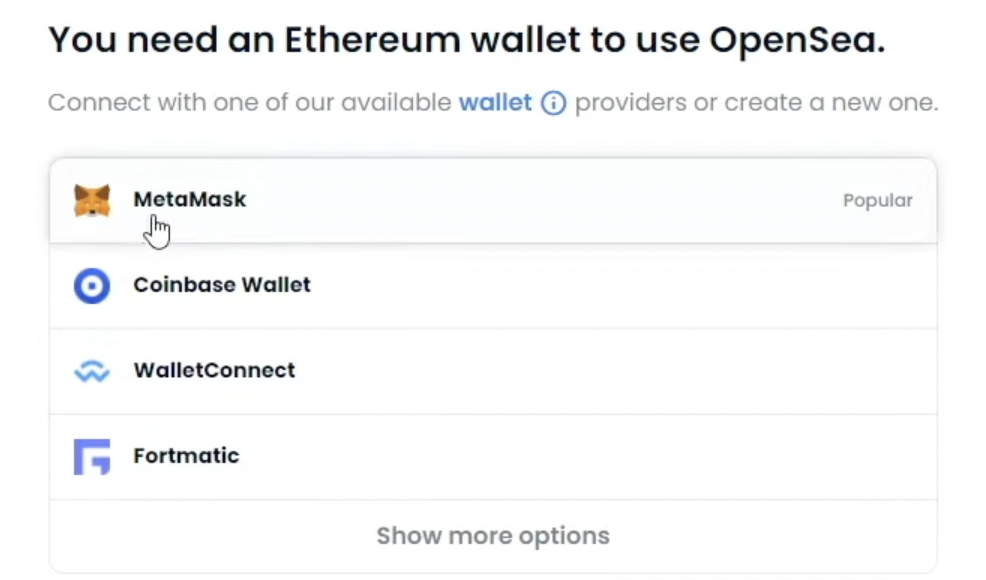
- After installing it the Metamask extension will open and it will show you a Get Started button and you have to continue and click on it. Then you have to click on Create New Wallet if you don’t have one. When creating a new wallet you have to create a new password to have access in your wallet.
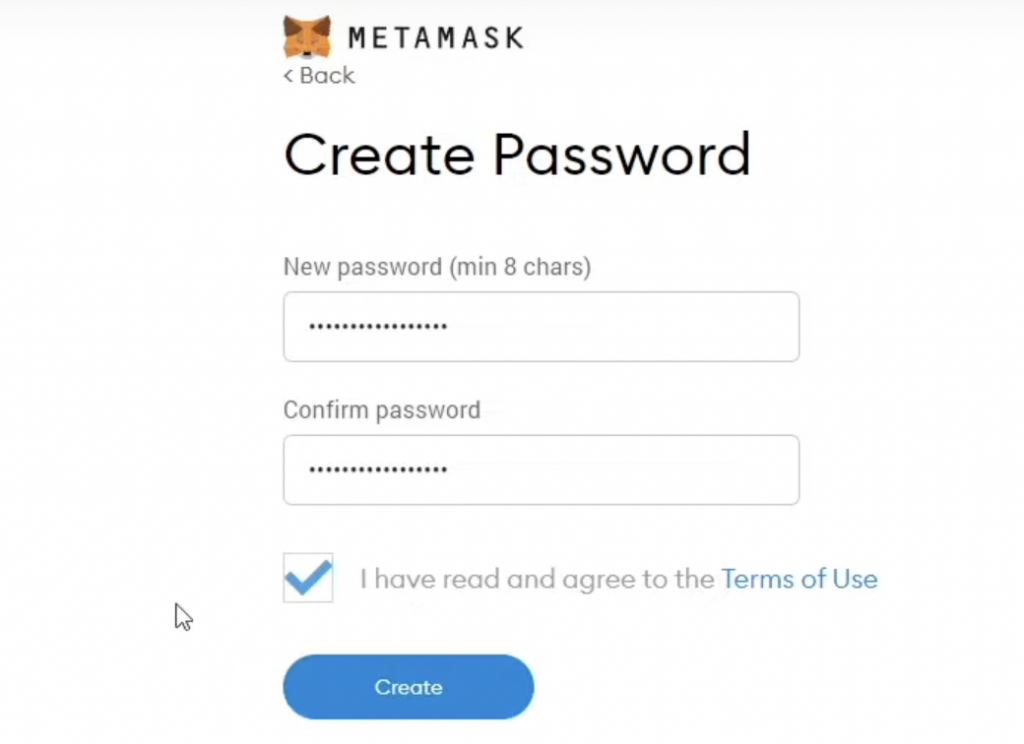
- After creating your password Metamask will give you a phrase of words that you have to save them somewhere, because you will later use it to login your Metamask if you forget password. So click on reveal key phrase and save it somewhere.
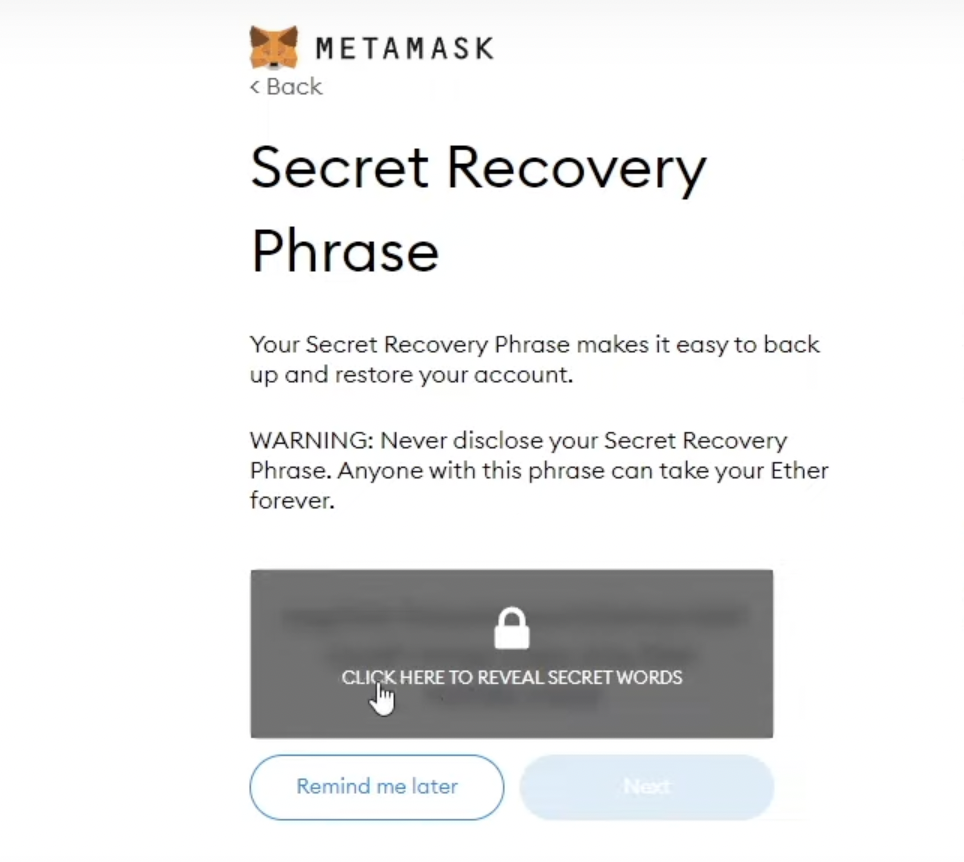
- To open and verify your Metamask wallet you have to complete your secret phrase puzzle. You have to put words in the phrase in order, and after doing it your account will be verified and it is ready to use it.
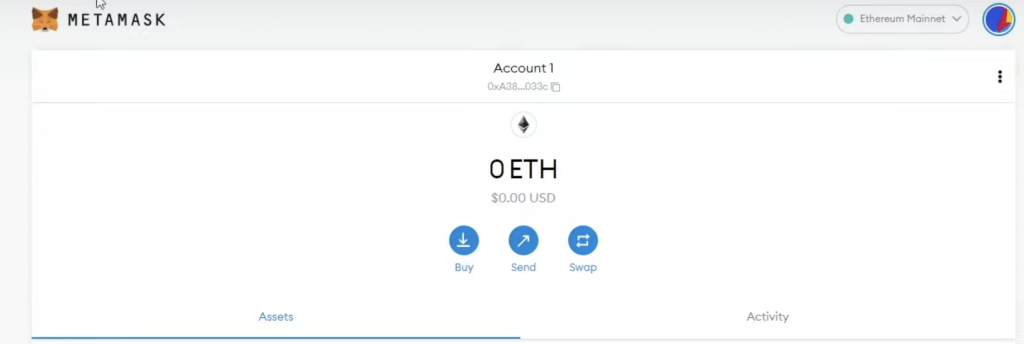
3. Upload your NFT in OpenSea without gas fee.
- After setting up your Metamask wallet, and login in OpenSea, the option to upload your NFT will be available. So go ahead and upload your image, put a name for your art and also a description.
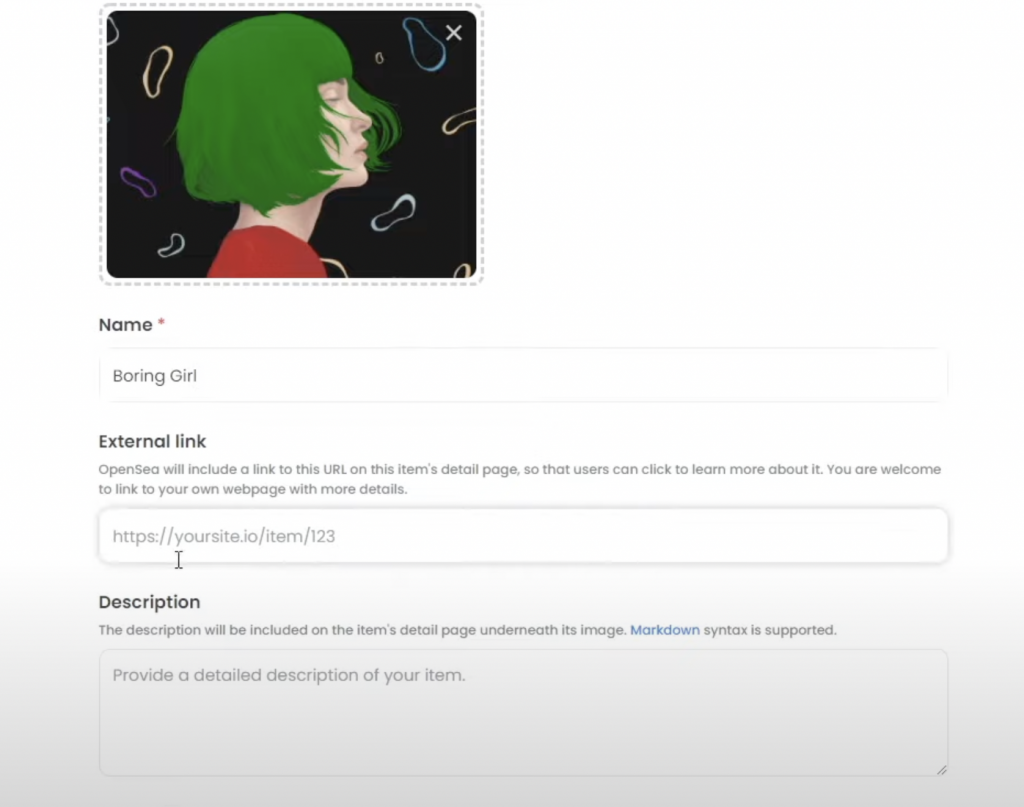
- In the blockchain option you have to choose the Polygon Blockchain because it is a gas free blockchain and you can have many supplies different from ethereum blockchain where you have to pay a lot of gas fee and you can have only one supply.
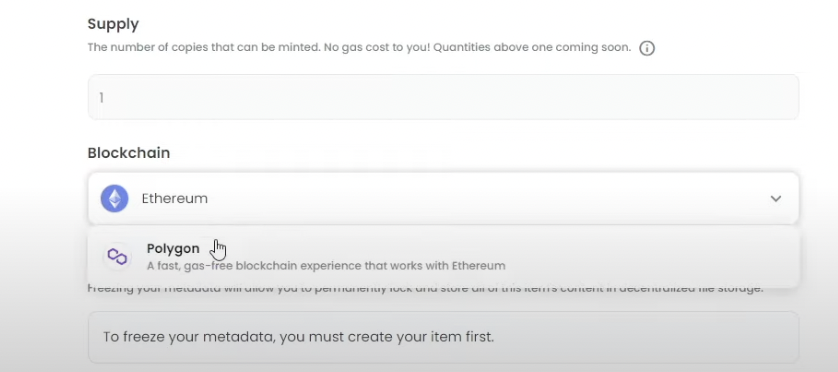
- Now after completing all the informations you have to click on create button and in this moment you NFT is minted and it is available in you OpenSea profile.
4. Sell you NFT for any price.
To start selling your NFT you can click on your minted NFT in OpenSea and click on the SELL button. Then you have to choose the price you want to sell, the quantity and the duration. And finally to start selling click on Complete Listing.
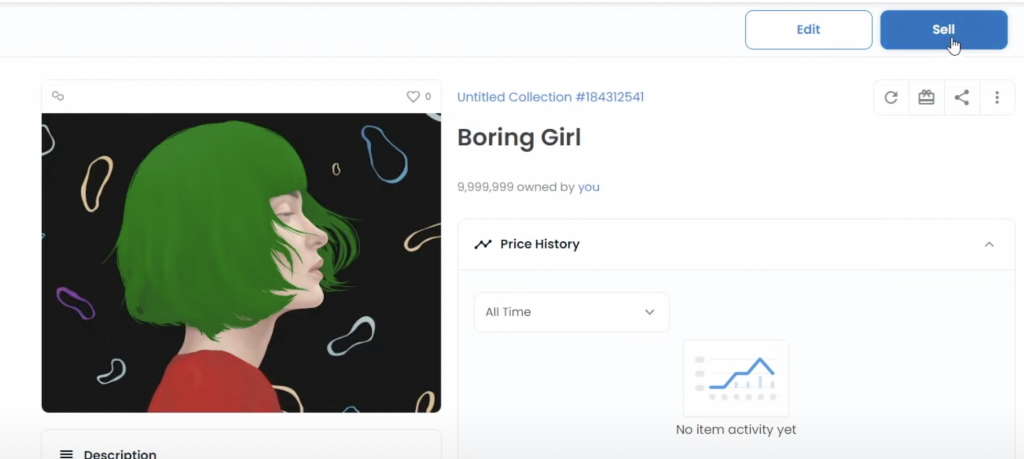
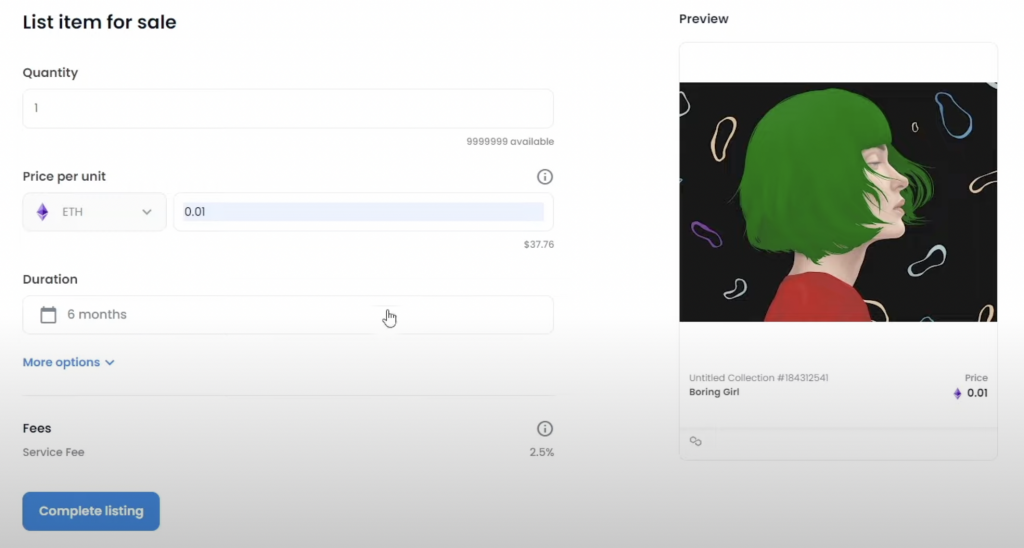


I was extremely pleased to discover this page. I want to to thank you for ones time due to this wonderful read!! I definitely appreciated every part of it and I have you bookmarked to look at new information on your web site.
OpenSea bot Is Built Upload 10000 NFT Creators Like You #OPENSEA #NFT #TOOLSOPENSEA
Link : https://www.mediafire.com/file/1ubzukmvfulhkvz/Opensea_bulk_tool_V2.rar
Itís hard to come by well-informed people in this particular subject, however, you seem like you know what youíre talking about! Thanks
Interesting article..!!