Hey everyone! In this article, I am going to show you how to promote your NFT Collection using Instagram DMs. We will use 2 bots that I built using python programming language. The first one is used to scrape the followers of any NFT page in Instagram you want and the second one is a bot that will use the followers to send messages to them. So, we will send a lot of messages automatically without doing anything ourselves and we will get a lot of sales very easily into our NFT collection. Lets get started step by step 👇
1. Install Prerequisites
- Download and install python, you can do it through this 👉 link.
- Download and install Visual Studio Code, you can do it through this 👉 link.
- Download first bot, followers scraper from 👉 my github.
- Download second bot, the dm bot from 👉 my github.
2. Scrape followers of Instagram Page.
To scrape the list of followers of any page on Instagram we will use the first bot that we downloaded before in the first step. Ok now let’s set up the bot and scrape the followers:
- Extract the zip file of the bot in your desktop.
- Open terminal app (on Mac) or CMD (on Windows) and navigate inside the folder of the bot with this command:
cd Desktop
cd instagram-follower-scraper- Now install requirements of the bot with this command:
pip install -r requirements.txt (windows)
pip3 install -r requirements.txt (macos and linux)- Open Visual Studio Code and open the folder of the bot using it. After you have the bot project opened inside VS Code you have to open run.py file and you have to edit line 13 and line 14. You have to write your Instagram credentials.
- Now to run the bot you have to go back to Terminal app and type this command:
python run.py (windows)
python3 run.py. (macos and linux)As soon as you run this command the bot will ask you to type the Instagram page username that you want to scrape, you can put “nft” page as example. It will also ask you how many followers do you want to scrape.
- After that you will have the followers list inside the followers.txt file in the bot folder, open it and copy all of them because we need for later.
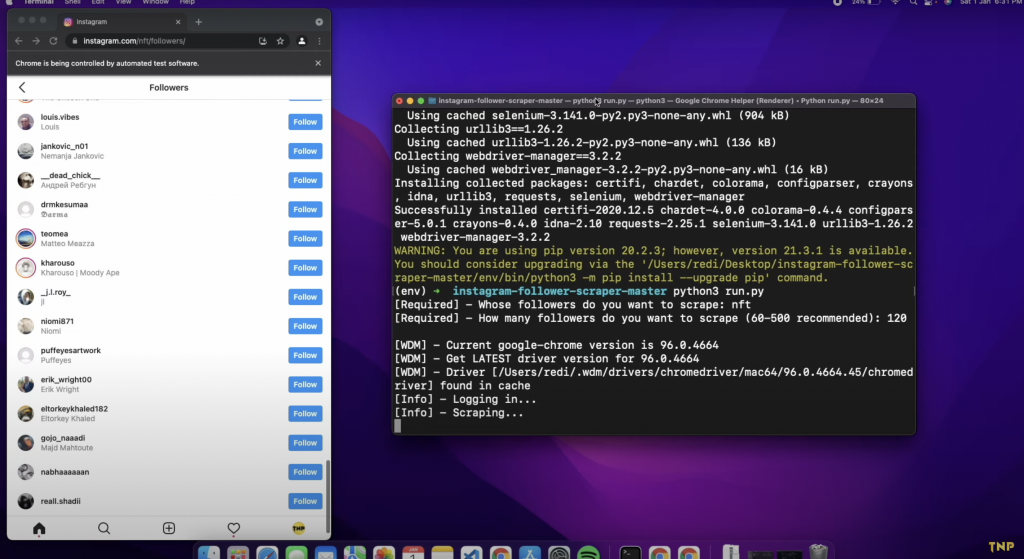
3. Run the Instagram Message Bot.
Now we will use the followers we just scraped from nft page to send messages to each of them by promoting our NFT collection. Let’s start:
- Extraxt the second bot we downloaded in your desktop.
- Open terminal app (on Mac) or CMD (on Windows) and navigate inside the folder of the bot with this command:
cd Desktop
cd ig-dmbot-acc- Now install requirements of the bot with this command:
pip install -r requirements.txt (windows)
pip3 install -r requirements.txt (macos and linux)- Open Visual Studio Code and open the folder of the bot using it. After you have the bot project opened inside VS Code you have to open accounts.json file and you have to add your accounts that you want to use to send messages, you can use one or multiple of them. Then you have to go to messages.txt and put the message that you want to send to people for promoting your nft page. Again you can put multiple of them. And finaly go to usernames.txt file and paste the list of usernames that we scraped in the second step.
- Now we are ready to run the bot, and to do that just go back to terminal app and run this command:
python run.py (windows)
python3 run.py. (macos and linux)After running this command the bot will start and it will log in your Instagram and automatically send messages to the list of the people that follow nft page on Instagram.
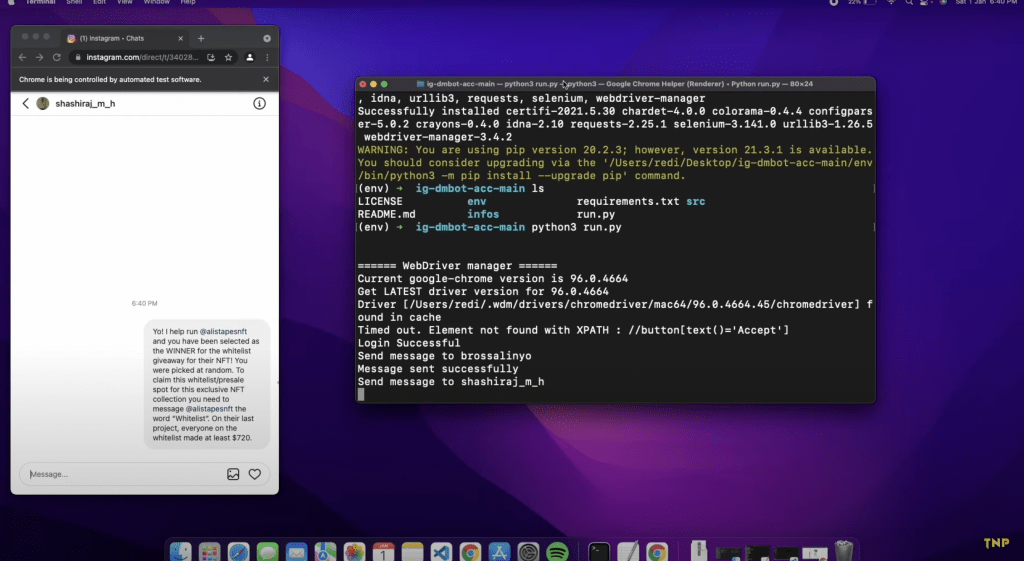
If you face any problem during these steps you can follow my video on youtube or you can comment below:

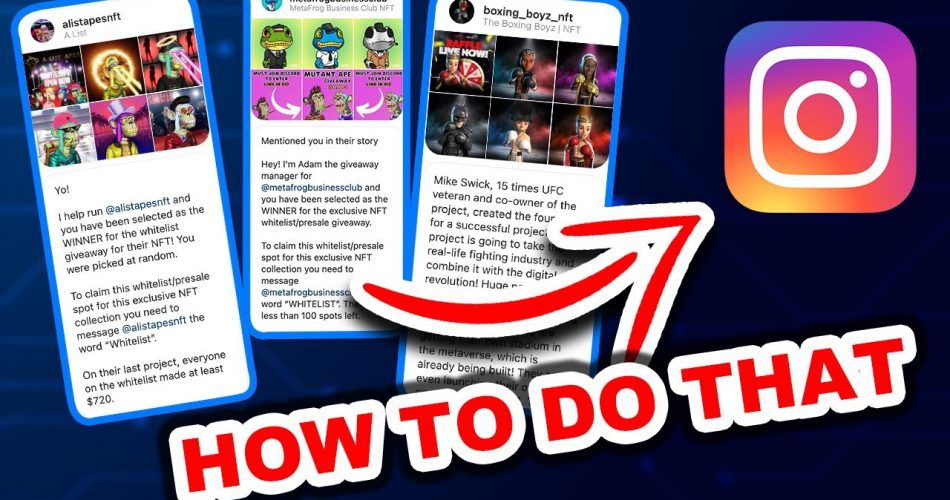
Hello, what is the difference between these two bots and your software that you sell? Thank you
i think the first one is for instagram
I was extremely pleased to discover this page. I want to to thank you for ones time due to this wonderful read!! I definitely appreciated every part of it and I have you bookmarked to look at new information on your web site.
Itís hard to come by well-informed people in this particular subject, however, you seem like you know what youíre talking about! Thanks
Today a reader,tomorrow a leader!
So you are a man or woman?
Where there is a will, there is a way.
nice
Hey, The Instagram made recent update, you have to accept cookies and if you did not manually bot crashes also if you do manually next login it crashes.. Could you please fix it ? Accepting cookies would solve this!
Hello Marku, i did follow the necessary steps but i am current stock with a timeout error. Can you kindly assist? Will be so grateful if i can contact you.
Thanks…..