
In this article, I am showing you how you can use 2 python bots to scrape or collect members from any telegram channel or group and add these members to your own group. Just follow the steps below and you will end up with 10k+ free members in your telegram group. Let’s get started step by step:
1. Download and Install python in your computer
You can download python 3 from Microsoft Store if you are using a Windows computer or you can download it from the official website.
Here is the website where you can download python: https://www.python.org/downloads/
While installation setup make sure to check the box of Add python to path, if you don’t check it you will not be able to use pip. Refer to the image below:

2. Download telegram bots from Github
You can download the bots zip file from this link (direct link): https://github.com/th3unkn0n/TeleGram-Scraper/archive/refs/heads/master.zip
After downloading extract the zip file of the bots on the desktop. Make sure to have a folder on the desktop like the one in the picture below:
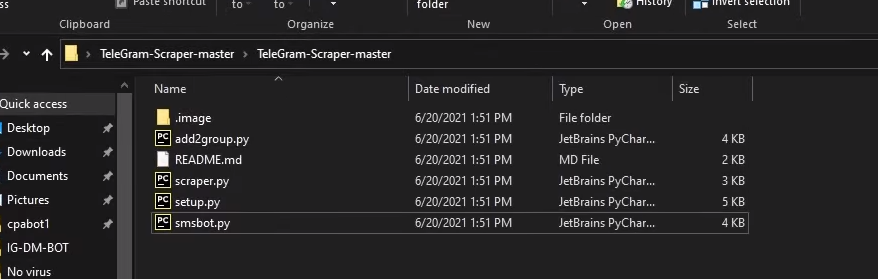
3. Install requirements and set up the bots
Open the CMD app or Terminal app on your computer and navigate to the bots folder using the commands below (press enter after each command):
cd Desktop
cd Telegram-Scraper-masterTo install requirements run the commands below in the same CMD window:
python setup.py -iIt will ask you if you want to unable CSV merge, press “n” and then enter because we don’t need it.
Now you have to set up the information about API to the bot. First, you have to get the API ID and API Hash from the telegram developer tool. So, go to this website: https://my.telegram.org/auth and log in with your phone number. After that, it will show you API ID and API Hash, save them somewhere and jump to the next step.
Now you have to put API Infos in the bot, but to do this you have to run this command:
python setup.py -cAfter running this command it will ask you to paste the API ID, API Hash, and your phone number. The bot might ask you to put the code you receive on your phone so make sure to do that too.
Now the setup is completed and it would look like the image below:
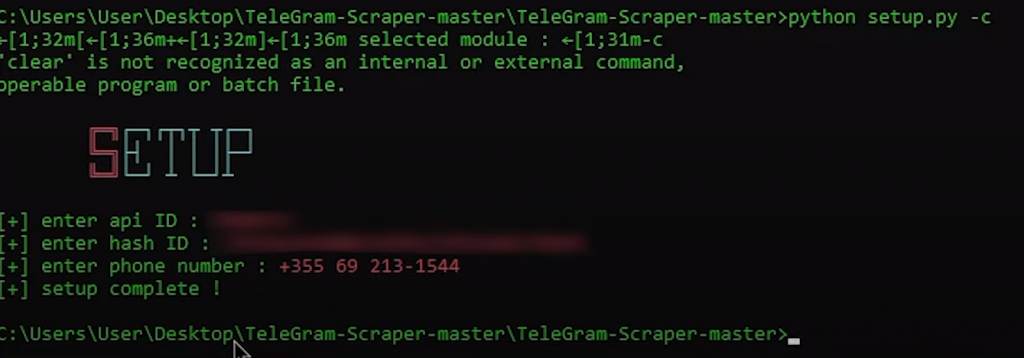
4. Scrape the telegram members from other groups
To scrape or collect the members from any other group that you participate in you can use the command below:
python scraper.pyIt will ask you which group you want to scrape the members from and you just have to paste the number of the group from the list. After that all the members will be saved in a members.csv file that we will use later.
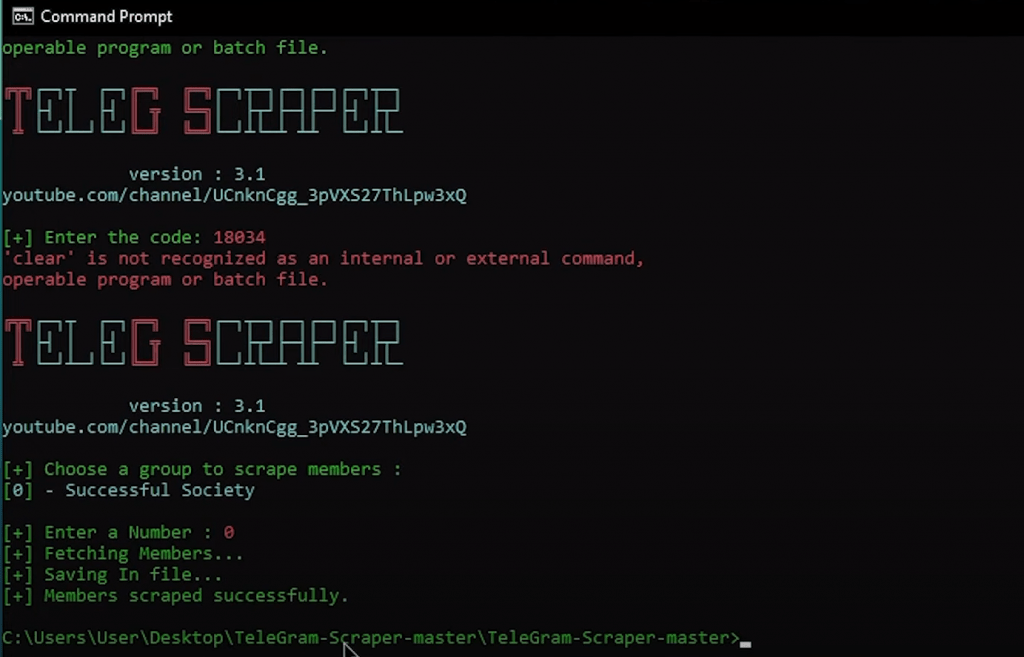
5. Add members to your own group
To add the members we scraped and saved in the members.csv file to our own group we use the command below:
python add2group.py members.csvThen you have to choose the group that you want to add the members just by typing the number of the group from the list.
Ok, guys that was all. If you are having any problem during these steps you can follow my youtube video: https://www.youtube.com/watch?v=CXWhOPSqEN8


Itís hard to come by well-informed people in this particular subject, however, you seem like you know what youíre talking about! Thanks
Hi I’m looking for a way to contact you brother my email is down written so please get in contact
Hey how can I help!
hello why does after I enter number of members this error occurs
Traceback (most recent call last):
File “C:\Users\DC\Desktop\TeleGram-Scraper-master\scraper.py”, line 75, in
target_group=groups[int(g_index)]
IndexError: list index out of range
C:\Users\DC\Desktop\TeleGram-Scraper-master>python scraper.py
‘clear’ is not recognized as an internal or external command,
operable program or batch file.
i have a problem sir. can you help me on this?
WARNING: You are using pip version 21.1.3; however, version 22.2 is available.
You should consider upgrading via the ‘c:\users\admin\appdata\local\programs\python\python39\python.exe -m pip install –upgrade pip’ command.
Hello, this is not a problem, it is just warning you that there is a new version of pip that you can install. You can ignore that or if you want to upgrade the version use this command “pip install –upgrade pip”
i got some problem sir
Traceback (most recent call last):
File “F:\web-scraper\addw\TeleGram-Scraper-master\scraper.py”, line 80, in
all_participants = client.get_participants(target_group, aggressive=True)
File “C:\Users\GROUP33\AppData\Local\Programs\Python\Python310-32\lib\site-packages\telethon\sync.py”, line 39, in syncified
return loop.run_until_complete(coro)
File “C:\Users\GROUP33\AppData\Local\Programs\Python\Python310-32\lib\asyncio\base_events.py”, line 646, in run_until_complete
return future.result()
File “C:\Users\GROUP33\AppData\Local\Programs\Python\Python310-32\lib\site-packages\telethon\client\chats.py”, line 507, in get_participants
return await self.iter_participants(*args, **kwargs).collect()
File “C:\Users\GROUP33\AppData\Local\Programs\Python\Python310-32\lib\site-packages\telethon\requestiter.py”, line 113, in collect
async for message in self:
File “C:\Users\GROUP33\AppData\Local\Programs\Python\Python310-32\lib\site-packages\telethon\requestiter.py”, line 74, in __anext__
if await self._load_next_chunk():
File “C:\Users\GROUP33\AppData\Local\Programs\Python\Python310-32\lib\site-packages\telethon\client\chats.py”, line 222, in _load_next_chunk
results = await self.client(self.requests)
File “C:\Users\GROUP33\AppData\Local\Programs\Python\Python310-32\lib\site-packages\telethon\client\users.py”, line 30, in __call__
return await self._call(self._sender, request, ordered=ordered)
File “C:\Users\GROUP33\AppData\Local\Programs\Python\Python310-32\lib\site-packages\telethon\client\users.py”, line 80, in _call
raise MultiError(exceptions, results, requests)
telethon.errors.common.MultiError: ([FloodWaitError(‘A wait of 30 seconds is required (caused by GetParticipantsRequest)’), None, FloodWaitError(‘A wait of 30 seconds is required (caused by GetParticipantsRequest)’), None, FloodWaitError(‘A wait of 30 seconds is required (caused by GetParticipantsRequest)’), FloodWaitError(‘A wait of 30 seconds is required (caused by GetParticipantsRequest)’), None, FloodWaitError(‘A wait of 30 seconds is required (caused by GetParticipantsRequest)’), FloodWaitError(‘A wait of 30 seconds is required (caused by GetParticipantsRequest)’), FloodWaitError(‘A wait of 30 seconds is required (caused by GetParticipantsRequest)’), FloodWaitError(‘A wait of 30 seconds is required (caused by GetParticipantsRequest)’), FloodWaitError(‘A wait of 30 seconds is required (caused by GetParticipantsRequest)’), FloodWaitError(‘A wait of 30 seconds is required (caused by GetParticipantsRequest)’), FloodWaitError(‘A wait of 30 seconds is required (caused by GetParticipantsRequest)’), FloodWaitError(‘A wait of 30 seconds is required (caused by GetParticipantsRequest)’), FloodWaitError(‘A wait of 30 seconds is required (caused by GetParticipantsRequest)’), FloodWaitError(‘A wait of 30 seconds is required (caused by GetParticipantsRequest)’), FloodWaitError(‘A wait of 30 seconds is required (caused by GetParticipantsRequest)’), FloodWaitError(‘A wait of 30 seconds is required (caused by GetParticipantsRequest)’), FloodWaitError(‘A wait of 30 seconds is required (caused by GetParticipantsRequest)’), FloodWaitError(‘A wait of 30 seconds is required (caused by GetParticipantsRequest)’), FloodWaitError(‘A wait of 30 seconds is required (caused by GetParticipantsRequest)’), FloodWaitError(‘A wait of 30 seconds is required (caused by GetParticipantsRequest)’), FloodWaitError(‘A wait of 30 seconds is required (caused by GetParticipantsRequest)’), FloodWaitError(‘A wait of 30 seconds is required (caused by GetParticipantsRequest)’), FloodWaitError(‘A wait of 30 seconds is required (caused by GetParticipantsRequest)’)], [None, , None, , None, None, , None, None, None, None, None, None, None, None, None, None, None, None, None, None, None, None, None, None, None], [, , , , , , , , , , , , , , , , , , , , , , , , , ])
how i fix it???
you can follow this new video ->> https://www.youtube.com/watch?v=38tn_whOt_Y
After going to https://my.telegram.org/auth and having followed your directions, it gave no apis at all, and I can’t find them. Just general infos.
Hi after i insert python add_member.py. It doesn’t not work. It shows this error From index: 10000
disconnect
total: 0
total time: 0:00:00.591077
Can help me solve this problem?
can i scrape telegram public channel without being an admin?
No you cant, it doesn’t work for channels
How can I end a active account and switch to another?
I got error other and numbers gone banned… Please help
C:\Users\PC\Videos\TeleGram-Scraper-master\TeleGram-Scraper-master>python scraper.py
Security error while unpacking a received message: Server replied with a wrong session ID
gettting this error
hello why does after I enter number of members this error occurs
Traceback (most recent call last):
File “C:\Users\DC\Desktop\TeleGram-Scraper-master\scraper.py”, line 75, in
target_group=groups[int(g_index)]
IndexError: list index out of range
C:\Users\DC\Desktop\TeleGram-Scraper-master>python scraper.py
‘clear’ is not recognized as an internal or external command,
operable program or batch file.
how to move from telegram group to channel
Eminönü’nde Tarihi Çimlere Piknik Keyfi İçin Davetlisiniz.