Today will show you how to comment automatically on any video on youtube using youtube comment bot. You don’t have to do anything because all the job will be done by a youtube bot. The bot is built in python programming language so you can run on any computer. So lets get started by installing some prerequisites that will help to run the bot in our computer.
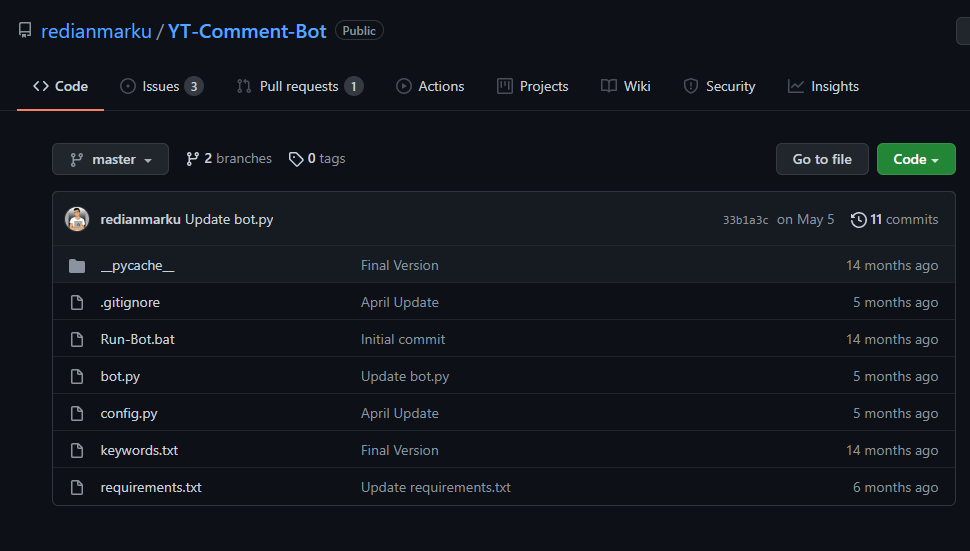
Prerequisites
- Install python in your computer by going in this link and make sure to check the box “Add python to path” while running installation setup.
- Download the youtube botter files from github repository. In the repository page click on code button and download as zip.
- Make sure to extract the zip file in the desktop of your computer.
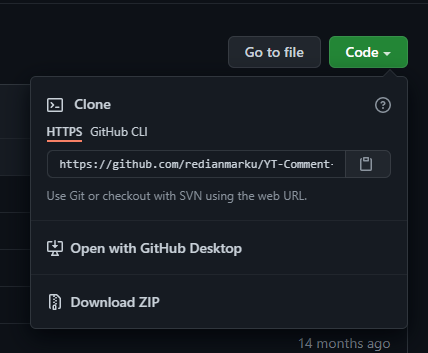
Installation
- Open cmd app in your windows computer or terminal if you are in a mac or linux computer.
- Move to the folder of the bot with this commands:
cd Desktop
cd YT-Comment-Bot- Install requirements of the bot with this command:
pip install -r requirements.txtRun YouTube Comment Bot
- In the folder of the bot open config.py file and put your email and password of your youtube account:
# config.py file
email = "your@email.com"
password = "password"- In the folder of youtube bot open keywords.txt and put the list of the keywords you want to use because bot use keywords to search video.
# Keywords.txt file example
coding
gaming
fotnite
online money- Type your comment list inside bot.py file in line 137 of code:
# comment section line 137
def random_comment():
# You can edit these lines if you want to add more comments===================================
comments = [
'Loved it',
'Hello',
'-loved it-',
'_good job_'
]- Now you just have to run the main bot file and the bot will start immediately. Just type on cmd or terminal the below command and press enter:
python bot.py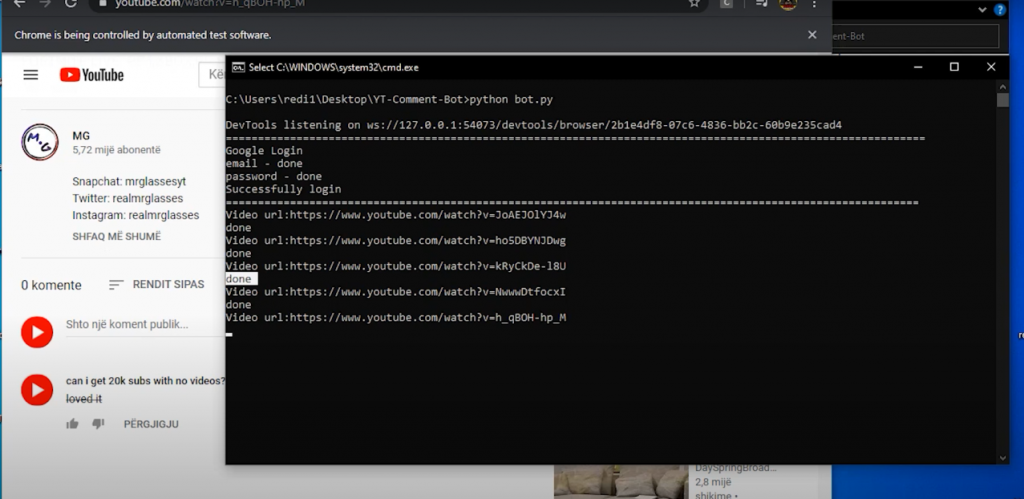
Conclusion
The youtube comment bot will start after that least command and it will go and login into your gmail account. Then it will go to youtube and search the for the keywords you wrote in keywords.txt file. Bot will pick only latest video and will send comment on each of them. If you are having problems running bot please follow my youtube video. Also you can find more articles about bots in my blog. Thanks for reading, share this article with your friends.

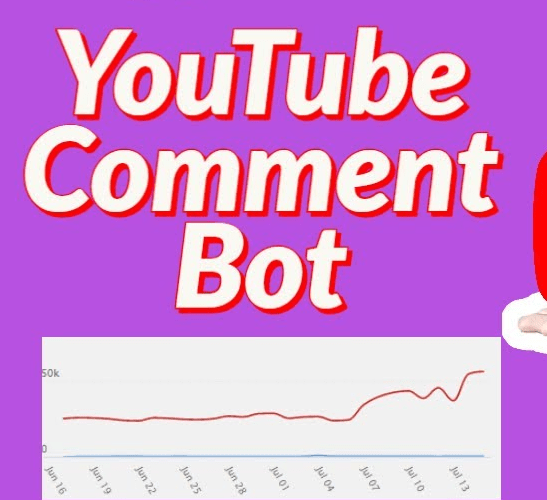
Hello, I would like to subscribe forr this web site to take lagest
updates, therefore whedre can i ddo it please assist. https://casinoslotsandgames5.webnode.com/
I was extremely pleased to discover this page. I want to to thank you for ones time due to this wonderful read!! I definitely appreciated every part of it and I have you bookmarked to look at new information on your web site.
Itís hard to come by well-informed people in this particular subject, however, you seem like you know what youíre talking about! Thanks
I really appreciate ur knowledge.. u r such a good personality.. can u provide telegram auto bot views and reaction for free..?
Itís hard to find experienced people about this subject, however, you sound like you know what youíre talking about! Thanks
can you do one for reddit
Yeah I already have posted about a bot that can comment on reddit posts, check out my website or channel.
it wont let the bot sign into chrome, can u pls help